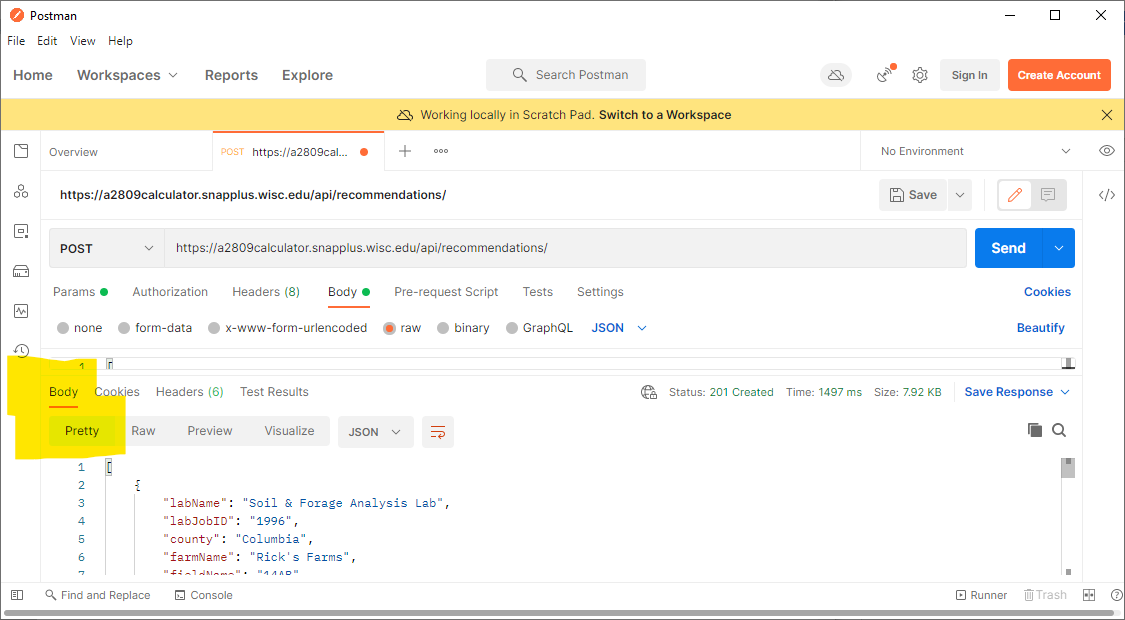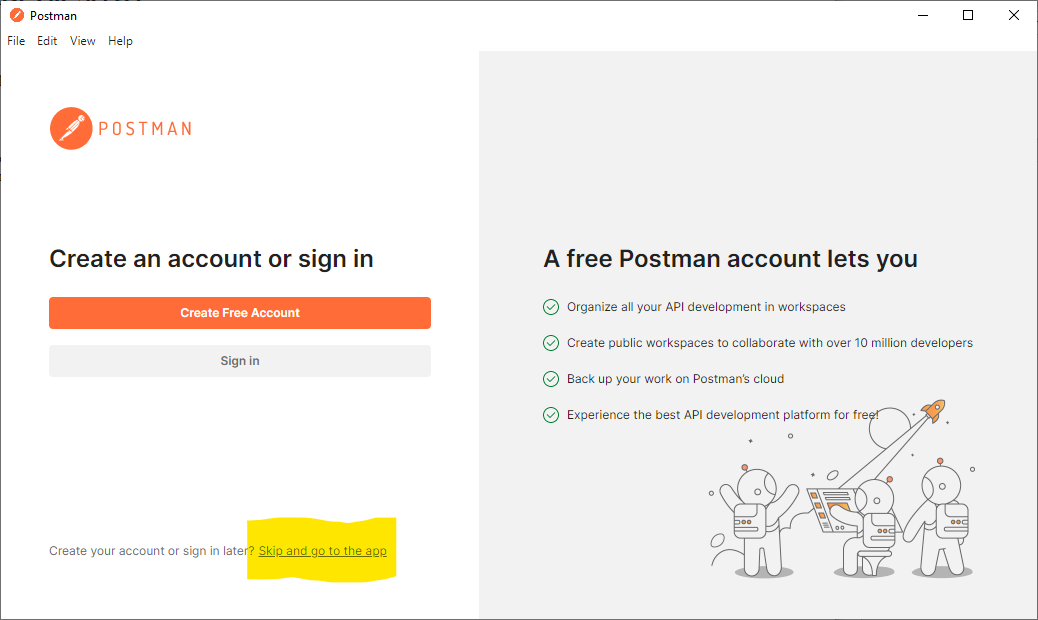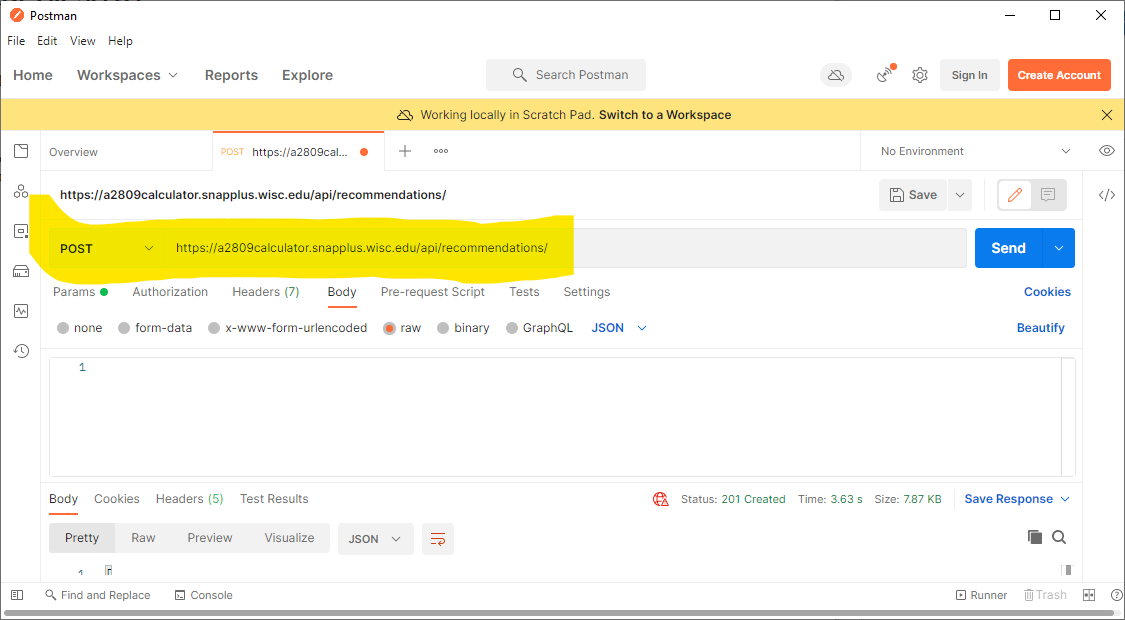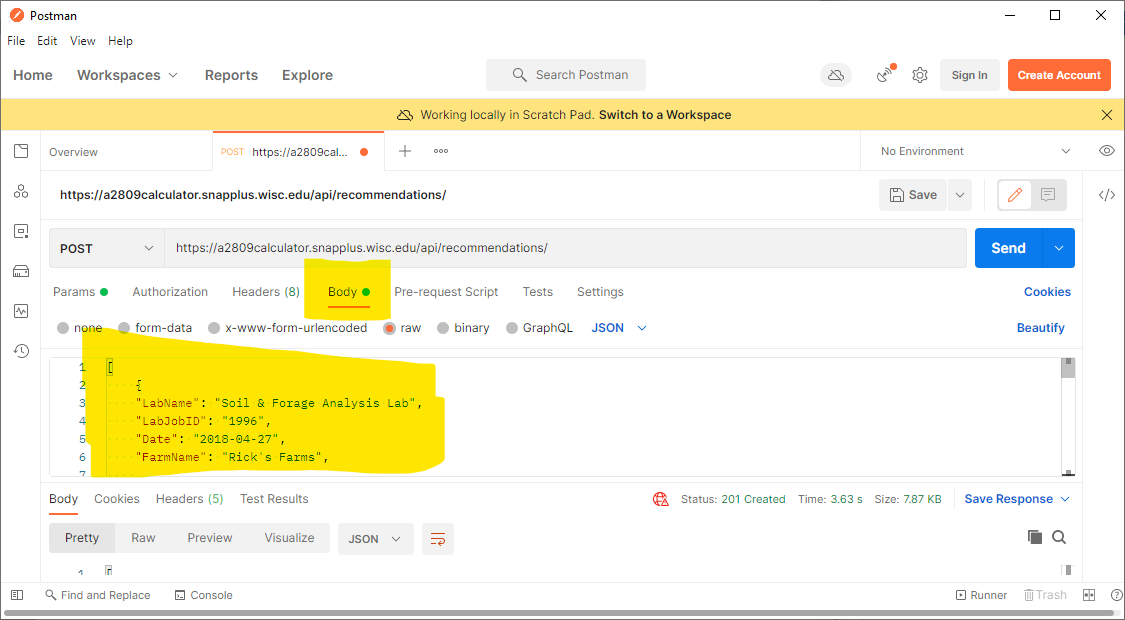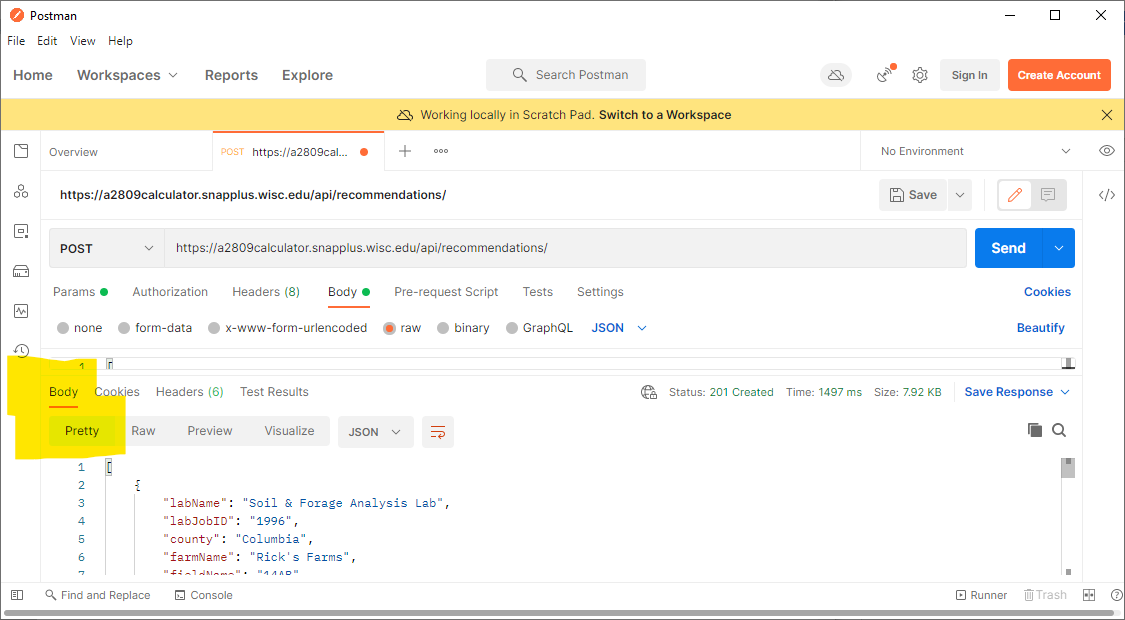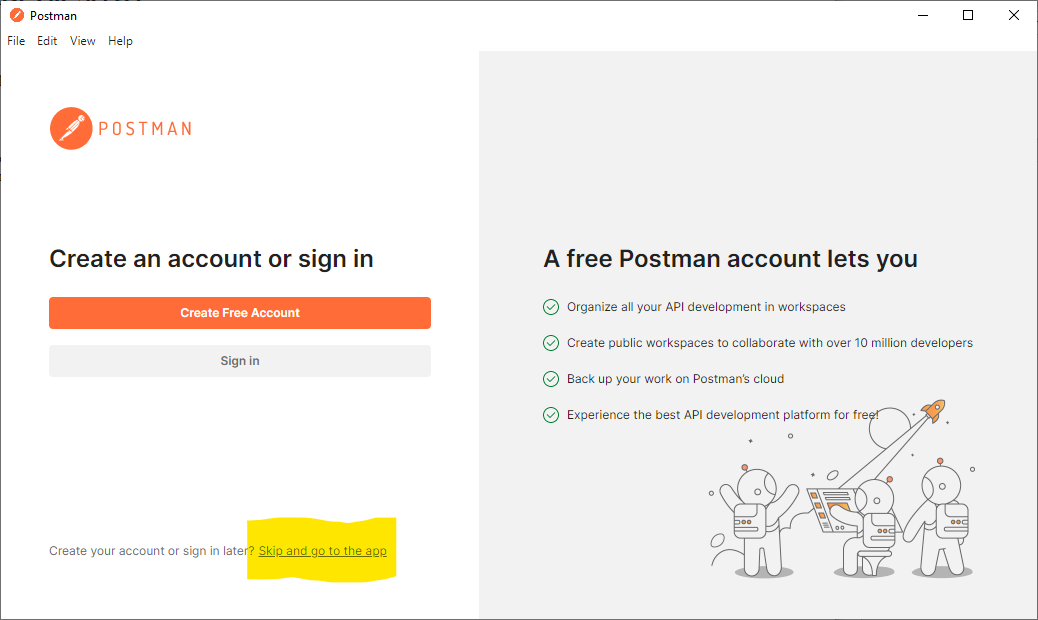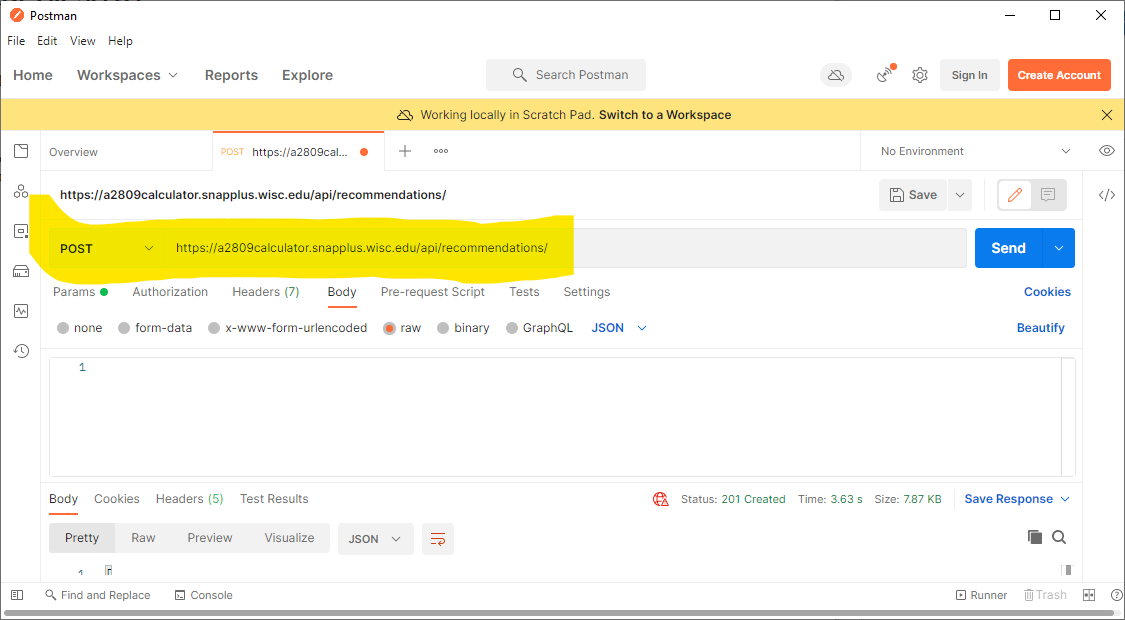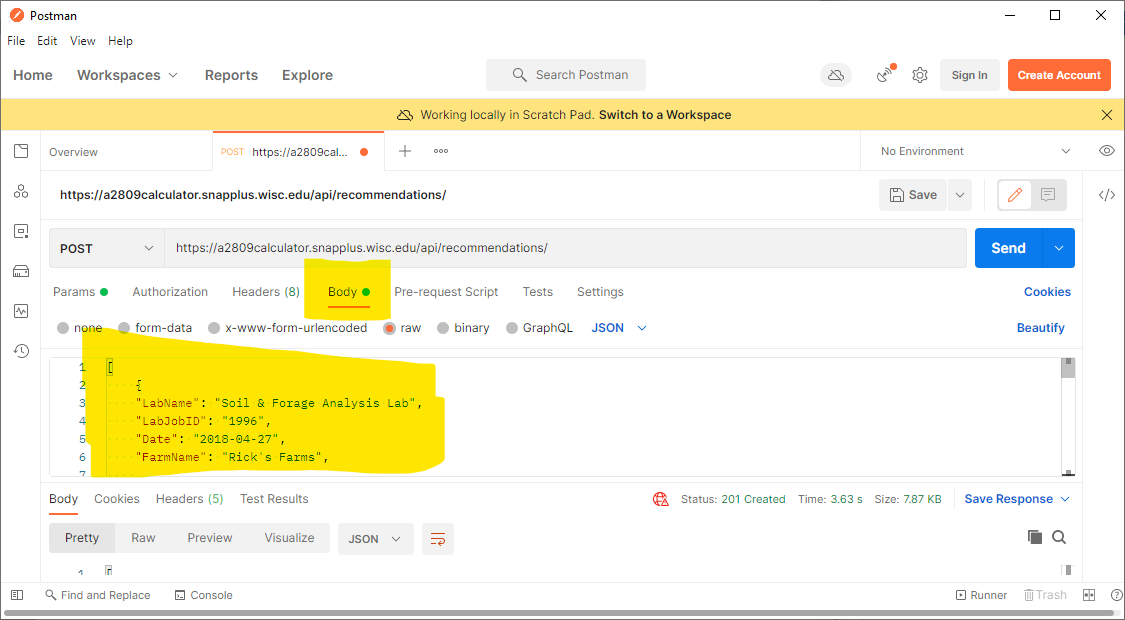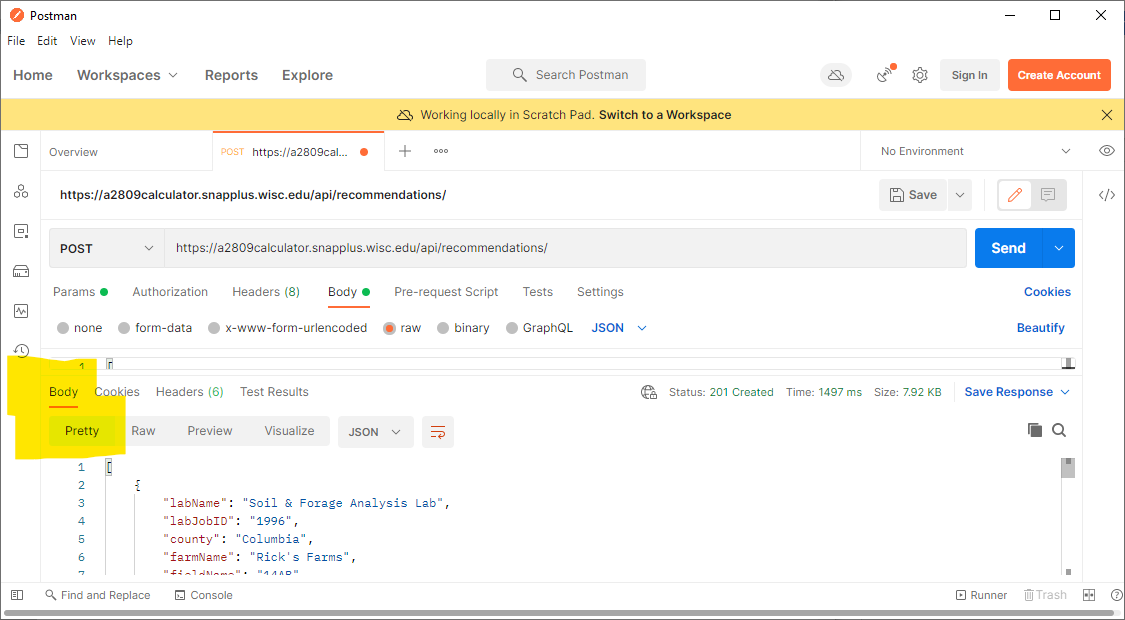Using Postman to Test Against The Server
What Is Postman?
The Postman application is a convenient tool for sending test data to the server and
examining the results. Download it from postman.com.
Setting up a JSON test
- When you run Postman, you can create an account, or simply click the link to start working.
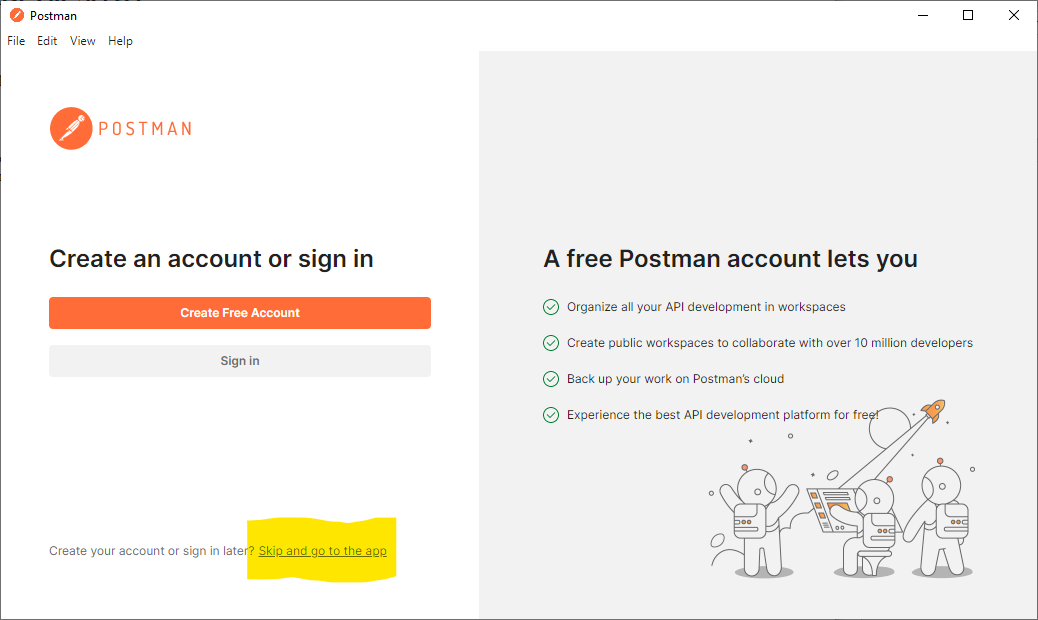
-
Enter the URL for the recommendations: https://a2809calculator.snapplus.wisc.edu/api/recommendations. Set the HTTP method to POST.
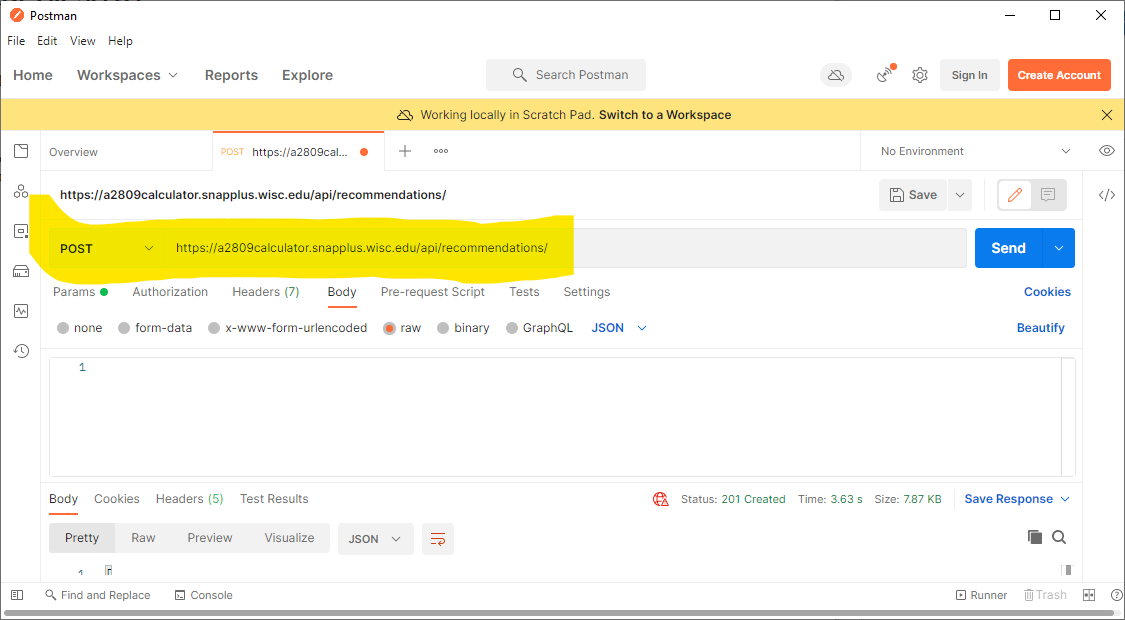
-
Click the "Body" tab, and ensure that the encoding is set to "raw". Paste in the input.
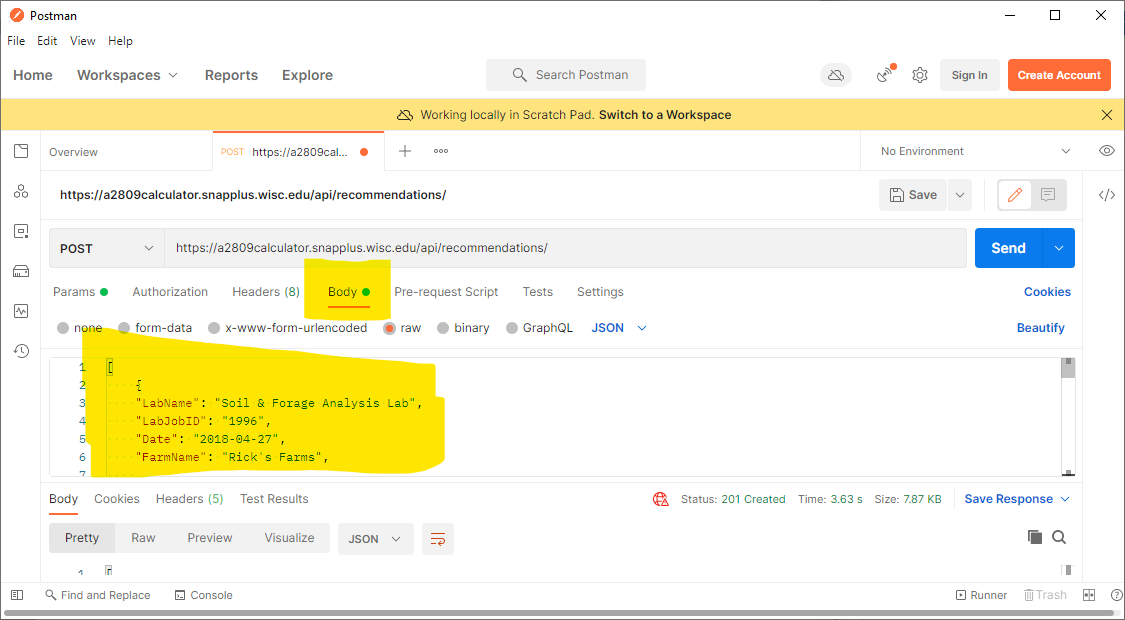
-
Click "Send" to get the server's response in the "Body" tab below. Ensure that the drop-down is set to "JSON"; the "Pretty" tab gives readable results.